07.11.2014, 16:52
Pages: 1 2 3 4 5 6 7 8 9 10 11 12 13 14 15 16 17 18 19 20 21 22 23 24 25 26 27 28 29 30 31 32 33 34 35 36 37 38 39 40 41 42 43 44 45 46 47 48 49 50 51 52 53 54 55 56
08.11.2014, 00:02
08.11.2014, 00:36
А подробнее? При запуске?
08.11.2014, 01:25
да, установил...
- Запустить ММ?
- Да!
и ничего
- Запустить ММ?
- Да!
и ничего
08.11.2014, 13:14
Исправлено. В моей подписи теперь всегда ссылка на последнюю версию.
09.11.2014, 01:12
Для исполняемых файлов можно чёрный список сделать в виде регулярных выражений. Редакторы карт и деинсталляторы там явно не к месту ))
09.11.2014, 09:57
Можно. (*ccmp*, *map*, *back*, *int*, *upd*, *un*) ещё какие-то маски?
09.11.2014, 11:33
Обновил. Маски:
"blacklist": [
".*?cmp.*?",
".*?map.*?",
".*?back.*?",
".*?int.*?",
".*?upd.*?",
".*?unin.*?"
]
Изменить при желании можно в файле конфиге (просто запустите и закройте ММ).
"blacklist": [
".*?cmp.*?",
".*?map.*?",
".*?back.*?",
".*?int.*?",
".*?upd.*?",
".*?unin.*?"
]
Изменить при желании можно в файле конфиге (просто запустите и закройте ММ).
15.11.2014, 15:45
Как лучше со скриншотами: перечислять в mod_info (возможно, с масками) или использовать все из определенного каталога?
15.11.2014, 17:48
мне нравится вариант с подкаталогом...
17.11.2014, 19:07
Каталог проще и легче, значит он.
14.12.2014, 18:14
Update:
1) Info split into tabs
2) Can display images from <Mod dir>\Screens
1) Info split into tabs
2) Can display images from <Mod dir>\Screens
27.12.2014, 07:12
Ok since I am in holidays, I will try to redone all the mods and create better sorting for. I will directly do it for the new mod manager, but I have a few questions:
You specify folder for screens but I can't anymore show the mod infos. Please tell me how to do. (we had modinfo.ini + readme.txt before).
 Also mod manager install process problem. It does not ask for game directory then of course it does not show mods unless you change game directory inside. Maybe ask for game directory before installing mod manager?
Also mod manager install process problem. It does not ask for game directory then of course it does not show mods unless you change game directory inside. Maybe ask for game directory before installing mod manager?
It starts to look awesome. Hoping you can implement also plugins, launcher and nude girls. Also please, arrows for navigate through images next to each other, maybe?
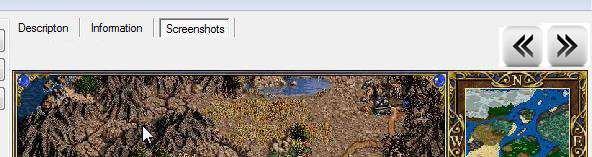
@Edit: nevermind, I figured out how to show infos. It needs modinfo.ini + readmetxt specified path inside. Solved
You specify folder for screens but I can't anymore show the mod infos. Please tell me how to do. (we had modinfo.ini + readme.txt before).
Spoiler (Click to View)

It starts to look awesome. Hoping you can implement also plugins, launcher and nude girls. Also please, arrows for navigate through images next to each other, maybe?
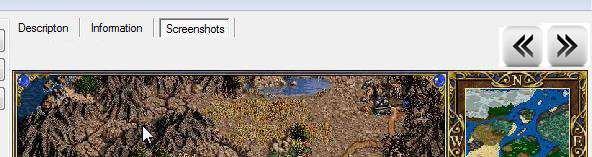
@Edit: nevermind, I figured out how to show infos. It needs modinfo.ini + readmetxt specified path inside. Solved

27.12.2014, 10:52
1) Current mod.json structure:
Please wait gently while mod edit feature prepared  .
.
2) Issues - point issues and enhancements here, please. This will insure that i don't forget about it. This particular issue has a minor priority (as you need to specify a game directory only once). I'm not a pro with installers - but if you or someone else create a page in installer for asking game directory - i will then quickly modify MM to use this feature (Hint: you can be first with direct code contribution to MM :D)
3)
4)
5)
6) Build will be available later

Spoiler (Click to View)
Code:
{
"caption": {
"Cn_Simp": "",
"en_US": "",
"ru_RU": ""
},
"description": {
"full": {
"Cn_Simp": "",
"en_US": "",
"ru_RU": ""
},
"short": {
"Cn_Simp": "",
"en_US": "",
"ru_RU": ""
}
},
"author": "",
"homepage": "",
"icon": {
"file": "",
"index": 0
},
"priority": 0,
"compatibility": {
"class": "default",
"entries": {}
},
"platform": "era",
"info_version": "1.0",
"mod_version": "1.0",
"plugins": {}
} .
.2) Issues - point issues and enhancements here, please. This will insure that i don't forget about it. This particular issue has a minor priority (as you need to specify a game directory only once). I'm not a pro with installers - but if you or someone else create a page in installer for asking game directory - i will then quickly modify MM to use this feature (Hint: you can be first with direct code contribution to MM :D)
3)
Quote:pluginsHey, did you check "Mod" menu?

4)
Quote:launcherWhat do you need from launcher feature?
5)
Quote:nude girlsСедина в бороду - бес в ребро
6) Build will be available later

27.12.2014, 13:16
Ok I see. For some reason, launch game option was greyed so I thought it does not work yet. I played a bit with game folders and now is enabled.
Then all ok. I still think the launch game should be the most visible button, something just below "disable" option. Maybe SoD icon is ok for that button.
Game directory: I will play devil advocate. I download something called Ramm, so I had to read again this thread to see if is mod manager. Seeing that size is almost same, figured is mod manager. Checked previous version, they were called mod manager in download.
Then in install phase, it proposes me program files (x86). Maybe some people have the game there, but the latest HoMM3, the gog one, is going in C:\GOG Games. Does not matter much, but wasn't clear for me:
1) what I install
2) where to install
3) if the new mod manager has to be installed in Homm folder
Now ok.
Then all ok. I still think the launch game should be the most visible button, something just below "disable" option. Maybe SoD icon is ok for that button.
Game directory: I will play devil advocate. I download something called Ramm, so I had to read again this thread to see if is mod manager. Seeing that size is almost same, figured is mod manager. Checked previous version, they were called mod manager in download.
Then in install phase, it proposes me program files (x86). Maybe some people have the game there, but the latest HoMM3, the gog one, is going in C:\GOG Games. Does not matter much, but wasn't clear for me:
1) what I install
2) where to install
3) if the new mod manager has to be installed in Homm folder
Now ok.


