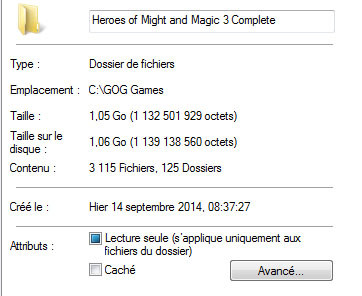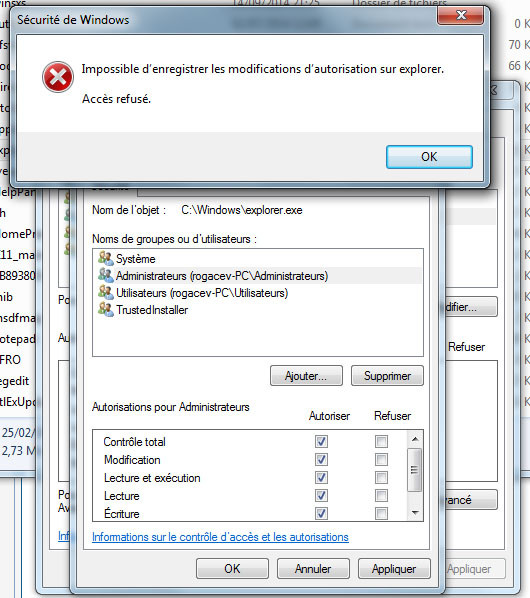(13.09.2014 23:19)Berserker Wrote: [ -> ]Quote:Is it necessary to update video card drivers when buying a new computer?
After installing OS you should install drivers for all hardware. Usually you'll be supplied with CD/DVD disk for each hardware type.
If computer is brand-new, then there already all needed drivers installed. He can look for driver version and driver name of videocard in video software usually hanging in system tray, and update manually, if update doesn't work.
Niet niet, computer was already fully build, OS + all. Nothing to install, but asking if video drivers should be updated.
I love xp . Тока скайп больше не работает .

Просто ты не умеешь его готовить.

The only reason I was happy to get a better windows was that I will finally be able to use windows movie maker. So installed windows essentials 12.
Guess what? It does not work.
wlstartup.exe entry point missing error, then program freezes. Uninstalled windows essentials twice, then twice reinstalled, tried 3 download links, nothing to do.
(13.09.2014 20:25)gamecreator Wrote: [ -> ]And don't blame OS for what is your own fault.
Well, I worked on. And I must say, without doubt, this is the greatest piece of shit I've ever saw.
Heroes is installed in C:\GOG Games\Heroes of Might and Magic 3 Complete. OK, no program files.
DEP is set to only windows programs, so it doesn't work here, right?
I right click on Heroes folder and unset the "read only". Click apply, save, close. When open, is set again. I look into rights: it says not full rights. I change that to full rights. When I reopen, is again "not full rights".
I try to find compatibility with win XP in properties There is no where. When I open 3 times the properties it finally appears. It is set to win xp, service pack 2. Ok.
Can't run the game, it crashes 4/5 when I start.
What about people who just want to run games without going through this technical hell?
Windows in general doesn't like any files on system drive. Beside obvious (i.e. keep anything away from there), solutions for this in XP are usually restricted to messing with rights or just keeping system drive FAT32. For 7 I can only advice you to run Explorer with admin rights and try again what you were doing. And maybe give admin rights to your main account.
ok thanks. And how I do that?
Any attempt to change explorer rights is prohibited. Beside I have no the slightest idea why this idiot system is showing me 4 users and how to switch between them. It always reset to previous settings.
And how to not install things in C? How to create for example D drive? I have no idea of such things...
(15.09.2014 13:15)Valery Wrote: [ -> ]Any attempt to change explorer rights is prohibited.
OMG what are you doing?! RMB on Explorer.exe, then Run as admin (the option with a shield icon). File rights are not equal to process rights.
(15.09.2014 13:15)Valery Wrote: [ -> ]Beside I have no the slightest idea why this idiot system is showing me 4 users and how to switch between them.
Because they aren't users. If you look a bit more closely, you will see a caption. It says they are user groups.
(15.09.2014 13:15)Valery Wrote: [ -> ]And how to not install things in C? How to create for example D drive? I have no idea of such things...
Spliting a drive into partitions (logical drives) is done before installing anything (including OS) onto it. Usually OS installers contain all necessary tools and specifically ask you this berofe installation. Blame whatever you bought your computer from.
Additionally you can try Acronis Disk Director. It allows to redistribute partitions on existing drive, but may take insanely long time (up to 12 hours) or fail (if your drive is too full).
Ran explorer.exe as administrator, nothing changed. Heroes 3 folder is in read only mode, and no way to change that. It resets every time I open it.

Then I don't know. I never had such problems with 7. Just try Acronis and see about making drive D or something.
Valery, do you have UAC enabled (Win+R -> if there is remark about running as admin then no)? It's you owner of game dir (Dir properties -> Security -> Additonal)?
Anyway, i just installed a GOG version of Complete (on C drive) and it's work fine. Check your antivirus settings.
I disabled UAC long time ago, was first move as I received warning for every fart I did.
I can run the game, but crashed twice in 3 tries. Before map loaded. Then when I close editor, I get message that "editor stopped working" (how surprised, I just closed it, you dumb win7!) then asks me if i want it to find solution to. Stupid move, as of course it can't find any solution after 2 minutes search but keeps asking me at each H3wmaped process.
I also placed all my games executable in "ignore" in kaspersky settings, so should not be a problem on that matter.
Ok about "read only", I thought I must disable that. Thanks.
Don't be enraged. It will only prevent you from solving the problem and annoy you even more.
(15.09.2014 16:34)Valery Wrote: [ -> ]Then when I close editor, I get message that "editor stopped working"
This means the editor crashed on exit.