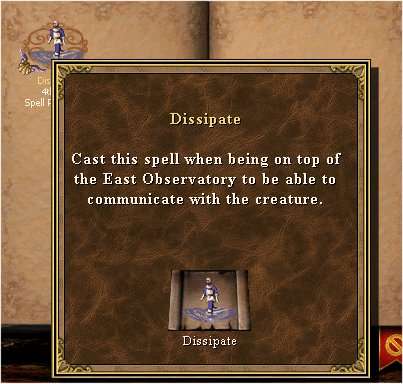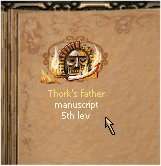(28.05.2009 10:16)Valery Wrote: [ -> ]Well, I only wrote a name, changed water walk to dissipate. And WoG was out since then.
Which tool did u use to do this... notepad?
Well, I tried again when editing with ERM.
For test starting I just changed the last description:
Water Walk Water Walk 4 x 12 8 8 8 0 60 60 80 100 10 10 10 10 10 10 0 0 10 15 15 20 25 "{Dissipation} <-- here
Added SPTRAITS.txt in H3bitmap.txt.
Added the new file in the wog. file
Added the others as required (H3sprite.txt empty)
Then compiled the files and ran update. This time it says the file is broken and can't update.
I also added INSTMULT.txt but nothing.
Then I added the original SPTRAITS to the package just to see: says file is broken. So it must be a path error.
@Darkloke,
Can you help me getting the last graphic working? It is only CABEHE which has a palette error. Here are the two files needed.
Your creature
Hi, Valery, I hope
this file will solve both of your problems

.
Thanks Qwertyus, now CPRSMALL show the icon, but the palette is still screwed in TWCRPORT (CPrL097S.pcx). And the other files are exactly what I used to update the Sptraits, but never succeed. Any of you already tried to change the Sptraits with success? I have latest Phantom patch (graphics)
Edit (a bit later): The Sptraits worked now. I used before the same files as you sent me, but never worked. It must be your hands magic. :)
Unfortunately any text edit in SPTRAITS (with erm_s) crashes the editor and game will not start.
I have another question (forgive me for being annoying):
I try to display a dialog box using a 100x100 pixels image centered. Well, I can with !!IF:D and E or P to display a short white text top on the stored pic, but I fail always to have a longer text. If text is too long, it won't show.
I think, problem with your Sptraits in wrong text editor. I'm always use for this Notepad, if you do so, you can see the special symbols like these:

These symbols means the end of caret. Using the other text editors will corrupt original text structure after saving.
Download
this file, I include in it two good programs: Def Tool (for sprites) and Txt Tables Editor (for text files, if you can't use Notepad). And also - updated CPrS097S.bmp (problem was in wrong color used - RGB 2-254-254 instead of 0-255-255; check it next time):

Unfortunately, I can't help you with ERM, may be someone else can?
Thanks a lot. But it was my fault: the TWCRPORT had the cabehe icon screwed, not the CPR one. I am sorry.
I am not sure to know how those programs should be used. I will give it a try, but how do I extract the icon?
One more good tool:
Def Preview (thanks a lot S. Rozhenko, aka GrayFace

for all of those).
But you must create a new CPrL097S.bmp, in TWCRPORT.def this file is broken.
Thanks. I think Darkloke has the right bmp (he created it). Come on Darkloke dear, I need only this fixed to release a thousand hours work map

Every thing runs perfectly.
See the file Qwertyus uploaded for bmp's. When have little time, help me please.
Qwertyus, you made my day with that tool. Kudo to you.
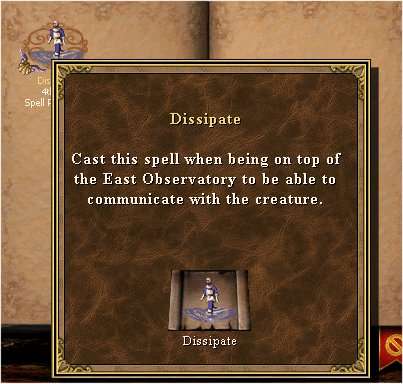
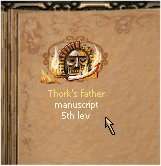
I remember seeing time ago a script in the russian ERM help forums who allowed us to place the new color resources with !!UN:I.
If anyone remember this, can he share it with me please? I did a search but could not find it again. You know, the Phantom patch resources. Crystals of 6 colors etc. I am sure it is somewhere.
Thanks
Edit: found it, never matter
!? TM2 & $ once $ = 1 / $ day $ = 1, the timer is the first day!?
!! UN: U79 / 4 /? Y-1; count crystals!
!!VRv1: S-2;
!! DO25000/1/y-1/1 & y-1> 0: P;
!? FU25000;
!! UN: U79/4/-2/1; - to get the coordinates of a handful of crystals!
!! VRy1: S0 R9; - a random type of soil!
!! UN: Ov1/v2/v3 Iv1/v2/v3/79/4/79/4/y1/0; - to destroy the crystal to crystal of random color.
Will work if you have 10 different crystals for different soils.
Well, it places the random monsters icons instead of new crystal types. I will check different solutions.
!!UN:I is a very "bugged" command. If you use it to place an object that will look as another one then you just damage you savegame or have a runtime error.
I noticed it when trying to place commanders with it. It kept placing objects type 63. So I guess there is no way to place with it the new editor objects?
No legal way. By the way, why don't you put your scripts from "300" map into a separate erm-file: MapName.erm in maps folder?
Valery, about crystals. Master Of Puppets first added new subtypes in the zobjects.txt and new defs, afair. Then he placed object with UN:Ix/y/z/(Resource)/NewSubType
In object trigger he destroyed the resource manually and changed some vars (for example for new resource: food).
A separate ERM file? I never saw that. What you mean?


 for all of those).
for all of those).