gamecreator


Posts: 7107
|
|
| 01.11.2009 22:00 |
|
Valery


Posts: 2196
|
You mean I must select "special color" in deftool? or replace the yellow in palette? I took it exactly as it was from the original frame. Sorry, it is my first time when trying to get a flag working. Is the flag pixel hardcoded, so it must be at a precise location?
(This post was last modified: 01.11.2009 22:09 by Valery.)
|
|
| 01.11.2009 22:06 |
|
gamecreator


Posts: 7107
|
|
| 01.11.2009 22:32 |
|
Darkloke


Posts: 383
|
(31.10.2009 22:08)Valery Wrote: You're right. the Ak-47 was too long for a 44x44 pic so I switched to a more balanced size. and if you have some nice arties for me, would be great
Oki. I will look something.
Quote:I need a marine (gunner) sprite from Civilization. Could not find anything which fits in WOW. Can you help me one day?
Here is one example:
Modern marine
Ok, i will try. Just remind me about this periodically.
|
|
| 01.11.2009 23:36 |
|
Valery


Posts: 2196
|
EDIT:I apologize, my fault. The original mithril smelter has a dummy flag thus it can't be flagged. I had to take a working animated flag from another dwelling to make this work.

The annoying thing is that if it is a dwelling I can't get rid of the screen offering the creatures (!!OB998:M-1/1/0; removes only the message). Even if a TM removes the creatures every first day/week, it will still show screen. Only solution is to use a regular mine and set the resource every day to 0.
(This post was last modified: 02.11.2009 04:58 by Valery.)
|
|
| 02.11.2009 03:45 |
|
Astaroth


Posts: 94
|
Quote:Something like this?
Yes, very good! But the flame from "AK-47" u can create more dark
|
|
| 02.11.2009 10:18 |
|
gamecreator


Posts: 7107
|
|
| 02.11.2009 14:49 |
|
Valery


Posts: 2196
|
Game creator, what exactly you want me to give? The mithril mine?
I got it working. Changed a sulfur mine to this picture and set resource to zero every day (I will be using only special resource in this map, no others)
I will try to recover the first frame with the dummy flag and post here. Dunno why I can't flag it.
(This post was last modified: 02.11.2009 17:50 by Valery.)
|
|
| 02.11.2009 17:24 |
|
Valery


Posts: 2196
|
Dungeon? Castle? Rampart?
Nope, ATLANTIS! (it may change if good advices)
 Astaroth
Astaroth, when trying to replace the city shadow for those buildings install aborts. It says something in russian about this bmp:

I opened the object, removed cyan, and gave it the shape with the same colors as the originals, but it does not want it inside.
(This post was last modified: 04.11.2009 12:08 by Valery.)
|
|
| 04.11.2009 08:56 |
|
Valery


Posts: 2196
|
remade it  . Now I hope it looks better but a new problem raised. (I will polish the buildings later with some effects.)
I made a careful check in which towns I can place buildings which connect best. Rampart won. The problem is that those 3 standard creatures pics are still there, even if I set their growth to zero and made them castle creatures. If any has the idea how to remove them other than cleaning the def I will appreciate. Or I could find a way to use those numbers as energy levels or something else.

New DHD console remade from scratch, now the dialog box does not hide it (maybe WoG 3.59 could give us a dialog box where we can choose a custom pic of any size if possible, would be great, here I used 4 pics and we can see the weird lines between):
 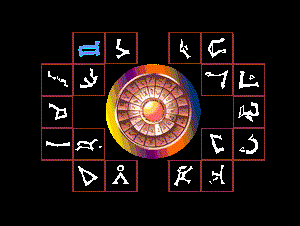
(This post was last modified: 06.11.2009 01:43 by Valery.)
|
|
| 05.11.2009 05:23 |
|
gamecreator


Posts: 7107
|
|
| 05.11.2009 18:00 |
|



















