Ok, defs are nice to do but there is one thing who kills me, and my finger. It is when I try to convert to indexed colors those 200+ frames.
Here is how I do:
I create a new script:
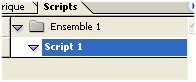
Now I open the RGB bmp from the folder and I start recording in script:
1) Change image from RGB to indexed
2) Save the image.
And now my nightmare starts: it offers me PSD format:
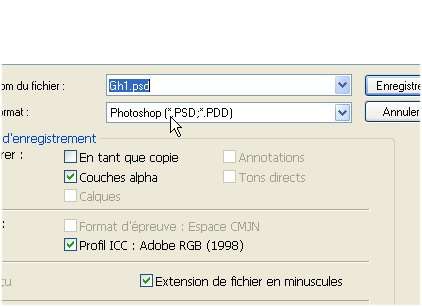
So I have to scroll manually and choose bmp again.
Ok, image saved, I stop the recording. Now I open multitask and I start the script:

I am not sure about what to do inside, except specify the folders and the names of upcoming files.
Click ok, and now it records the first frame in bmp, but the follow frames it asks me again PSD format, so I have to scroll manually for each one. Once they are all done, the order has changed so my (example) move frames now are chaotic.
So I had to do all frames one by one manually. But even when I do it manually look what it does:
I save the frame to bmp format and SAME name (overwrite). When I close it it asks me again (??!!) if I want to save it, and it gives AGAIN psd format. I have no idea what is wrong, but in this way I will have a hard time to create defs.
Clicks per frame: Open the frame (1), index colors(2), choose palette (3), Save the frame (4), scroll to choose bmp (5), click on the bmp to overwrite (6), close the frame (7), answer no to "want to save frame" (8).
8x200=1600 cliks per def.

Any ideas?



