I took my time and cleaned all the errors.
Here is the new patch, based on the first version of Phantom, then compiled with Fcst1 last additions. Fixed ZMM160G.def up to 196, so the creatures names are displayed, fixed ZEOBJTS codes for the last Fcst1 patch, so it gives no more errors and added a few changes made by myself:
1) Added Warcraft walls
2) Favorable winds were moved to "special terrains" and enabled to be placed everywhere. Mapmakers often use them to simulate clouds and it was tedious to place them on water, change properties, copy/paste.
3)Added AVWATTAK.def to ZEOBJTS, because it is a nice object.
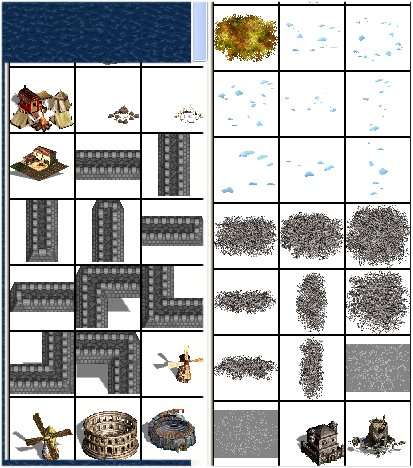
The patch does not include Grayface 3.3 patch, because I would not touch it properly. If Grayface manage to include his editor patch into this file and install properly, then we have our "no error" patch complete. Anyway Grayface patch is only for mapmakers, players do not need it.
DOWNLOAD
To install, change extension to .wog.





















